FAQ Center
Welcome to Bundr's Frequently Asked Questions (FAQs) page. Here you can find all current questions related to the use of Bundr services.
Page is greyed out and you can not click on it.
This means that you are not an admin of the Facebook or Instagram page that you are trying to connect.
How to fix this issue
- Go to: https://www.facebook.com/(*page
url)/settings/?tab=admin_roles/
*Page URL can be found in the URL when you go to the page that is greyed out on Facebook. - On the admin roles page you can see which users have admin access to that page. Contact the admin and ask that person to give you admin rights.
- Go back to account details in Bundr and click on connect, refresh your connection and now you should be able to connect your social media page.
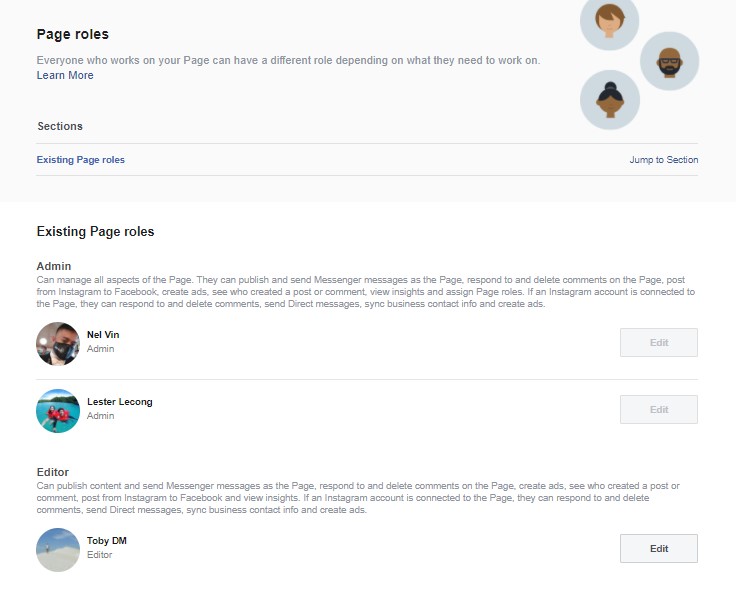
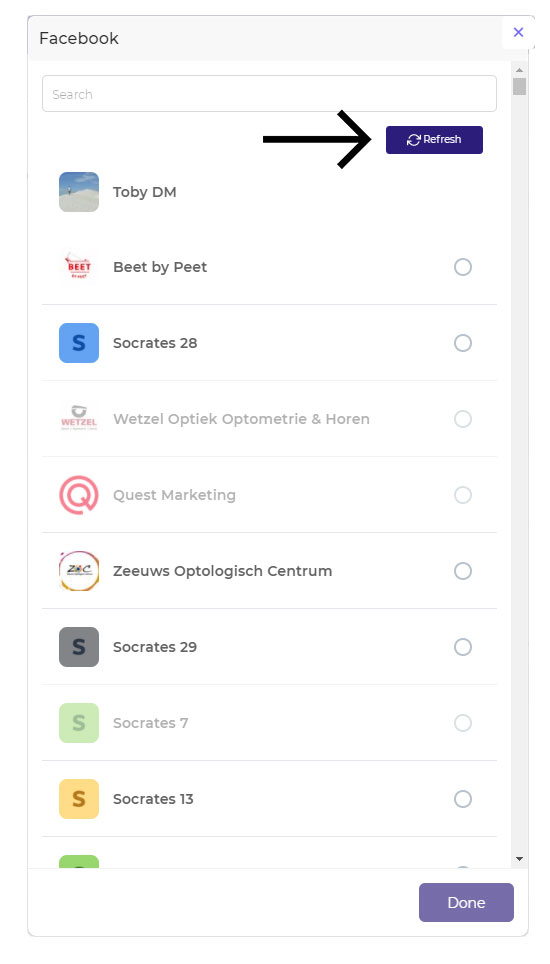
If you have any further problems or questions, do not hesitate to
contact us at:
+31 20 21 01 636

Ready to Revolutionize Your Local Advertising?
Join Bundr today and start connecting with your local audience like never before.